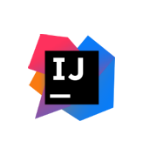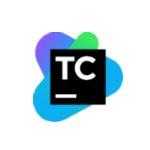Demo
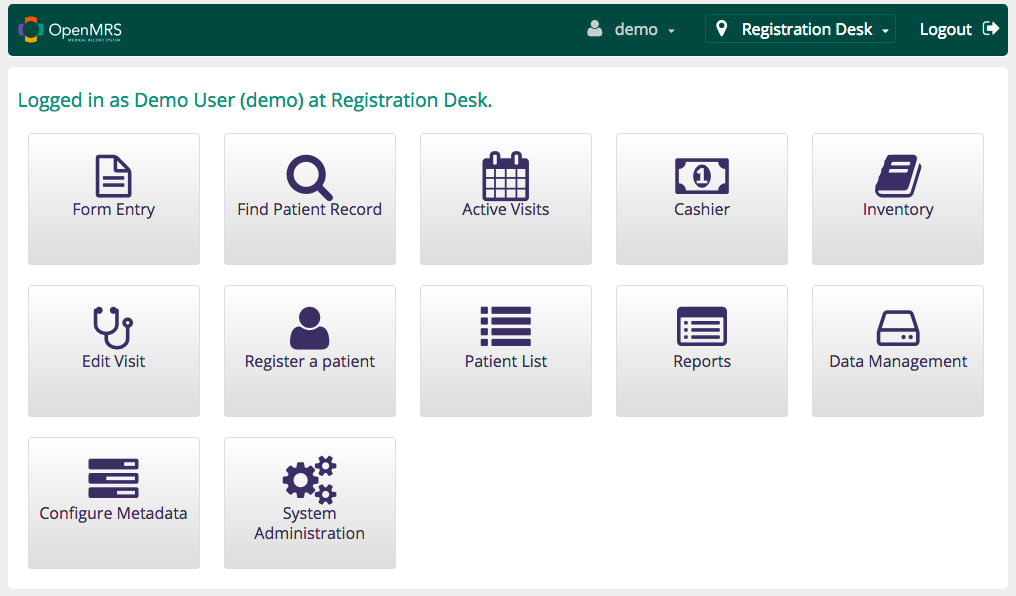
Try out Banda Health’s IT system for yourself! Our current demo includes the OpenMRS core platform + Inventory + Cashier.
Username: demo
Password: Demo1234
To log in, select “Location for Session” by clicking on one of the options listed. “Registration Desk” is a good place to start. Then click the “Log In” button (now green) and you’re in!
Install
Ready to install our OpenMRS modules? Follow these simple steps to get set up.
- Download and install the OpenMRS Standalone Edition.
- Install the Banda Health modules (they’re still listed under “OpenHMIS”: Commons; Backbone Forms; Inventory; Cashier) from within an OpenMRS installation:
- Go to the Administration – Manage Modules page.
- Click Add or Upgrade Module.
- Search for the required module.
- Click Install.
- Read the Banda Health Documentation.
Banda Health thanks the following sponsors